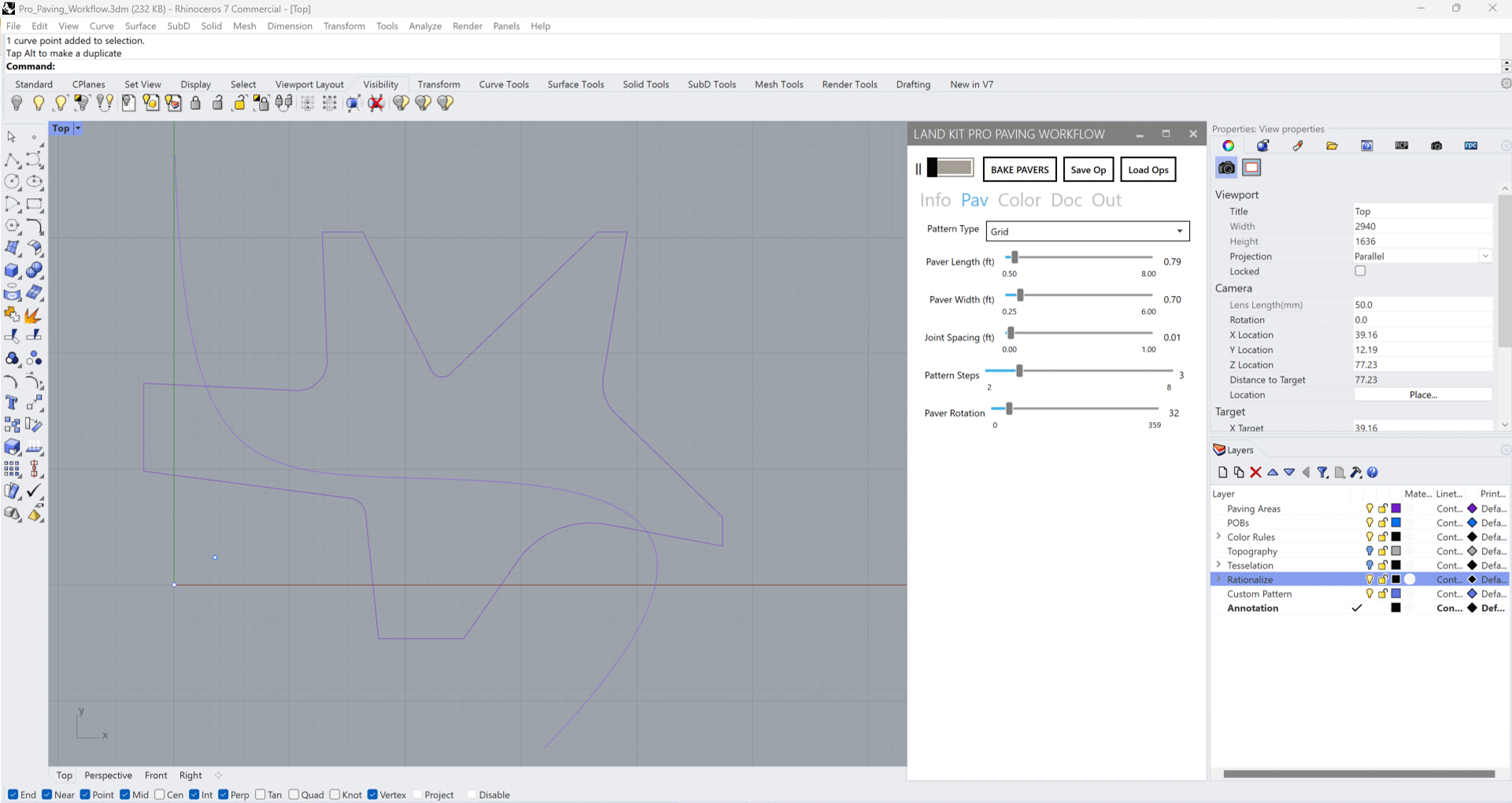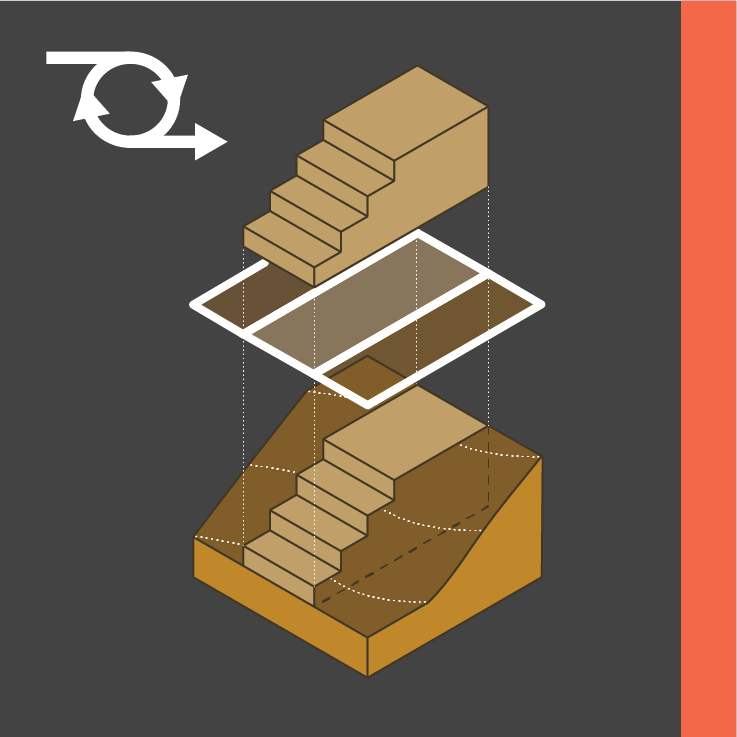Introducing Workflows!
Want to try Land Kit but don’t know Grasshopper? Worry no more!
Introducing Workflows
All the power of Land Kit, without ever opening Grasshopper.
Over the past five years, LANDAU Design+Technology has been working to produce parametric tools catered to landscape architects, architects, civil engineers, planners, visualizers, and artists so they can create and explore design iterations more quickly. Up to now, our tools were only accessible to those with intermediate to advanced Grasshopper scripting skills.
We decided to think bigger with Workflows.
Compatible with our latest product version, Land Kit 1.2, we’ve created custom panels that guide users through particular processes (AKA “Workflows”) to increase potential for rapid iteration even further.
These workflows take into account common issues experienced by landscape architects during the design and documentation process as well as industry standards for materials, accessibility, and constructability. This means designers spend less time worrying about the little things and spend more time making the best design options for their projects.
Pro Paving Workflow - The Interface
Elegant simplicity for everyone
TECH(NO) FLOW Not into scripting and Grasshopper? No problemo.
FREE FLOW Are you new to Land Kit and don’t want to commit to a subscription just yet? No worries! We’re happy you’re here and can’t wait for you to try out these tools. We have a lot of free functionality in our free workflows.
PRO FLOW Already a Land Kit Pro User? Or want to go Pro? Awesome! Pro Workflows are built with the Pro components you already have access to, all you need to do is unleash the power!
META FLOW Do you create Grasshopper tools for your team? Workflows are an amazing jumping-off point for your next transformative script.
Designers, Students, Teachers, and Tech Managers, get excited!
Paving: Tired of drafting complex paving patterns by hand? Hatches not quite cutting it? Well worry no more! Paving Workflows are here to make your life easier as you can quickly and reliably define paving patterns with a couple clicks of the mouse. All you need to start is a boundary!
Define paving areas and generate paving patterns from common patterns such as hexagon grids, herringbone, etc.
Apply color patterns to your pavers using attractor geometries and gradients.
Define custom paving patterns that Land Kit will use to fill in your paving areas.
Create your own tesselations.
Use an image layer to apply custom color patterns to your pavers.
Tools to help plan how to construct you custom paving patterns
Quickly and easily apply texture mapping to your pavers, as well as exporting them as hatches.
Carbon Calculator Workflow (Soon): Here’s a special one... One of the most pressing issues of our profession is designing sites that can sequester more carbon than they put out. Unfortunately, calculating those values to check your design is often too confusing and labor intensive to do during the design process. Until now that is! With the Carbon Calculator Workflow, Land Kit does all the hard work for you. Adjust your site layout and planting designs, and see the impacts in realtime! See the workflow in action.
Free Topo Workflow
Pro Topo Worklfow
Topo: Plug in contours, breaklines, spot elevations, and features such as walls and stairs and you’re ready to go! The Topo Workflow makes designing site models a breeze. With both free and pro versions available, you can choose what you want based on your needs.
Free Topo Workflow (Soon):
Build base topography
Adjust base topography to account for walls, stairs, curbs, and paths
Pro Topo Workflow (Soon):
Plan Areas: 2D surfaces that are projected to your topography to differentiate between materials, such as lawn and asphalt (Includes collage functionality). These materials can then be easily selected and used in rendering software such as Lumion.
Collage Area flattens stacked areas and autotrims them
Quickly and easily patch new grading, features, and modifications into existing topography.
Smoothing, grading, sculpting, and patching all in one workflow.
Free Water Workflow
Pro Water Workflow
Water: Need to visualize water on your site? The Water Workflow has you covered! A versatile tool that generates flowlines on your topography, then helps you gain insight by visualizing Elevation, Slope, Upslope Area, and Catchment Areas! Adjust to the level of detail you need and you’re all set. See the water workflows in action.
Free Water Workflow (Soon):
Draw flowlines based on your topography.
Produces elevation, slope, and upslope area
Visualize Catchments
Pro Water Workflow (Soon):
Additional functionality for calculating water volumes on your site by defining soil, cover, and condition of your site.
Free Planting Workflow
Pro Planting Workflow
Planting: No more placing each individual plant! No more shimmying them into place! With planting workflows, placing and modeling complex plant mixes based on rules is easier than ever. Simply define your planting areas in Rhino and your plant schedule in a .csv file and you are off to the races! Neatly place and organize plants, all with curves YOU draw and parameters YOU pick!
Free Planting Workflow (Soon):
Define planting areas, then fill them with plants as defined by a .csv file.
Create niches to place plants based on best fit.
Draw a plant schedule based on plants.
Pro Planting Workflow (Later this summer, hold on to your 🐎🐎)
Better output options
Entended layout features
Bloom calendar
Image layer constraint
Workflows are for you, Designers. 💌
We make the tools to help make the design experience better!
💞 Hearts,
The Land Kit Team