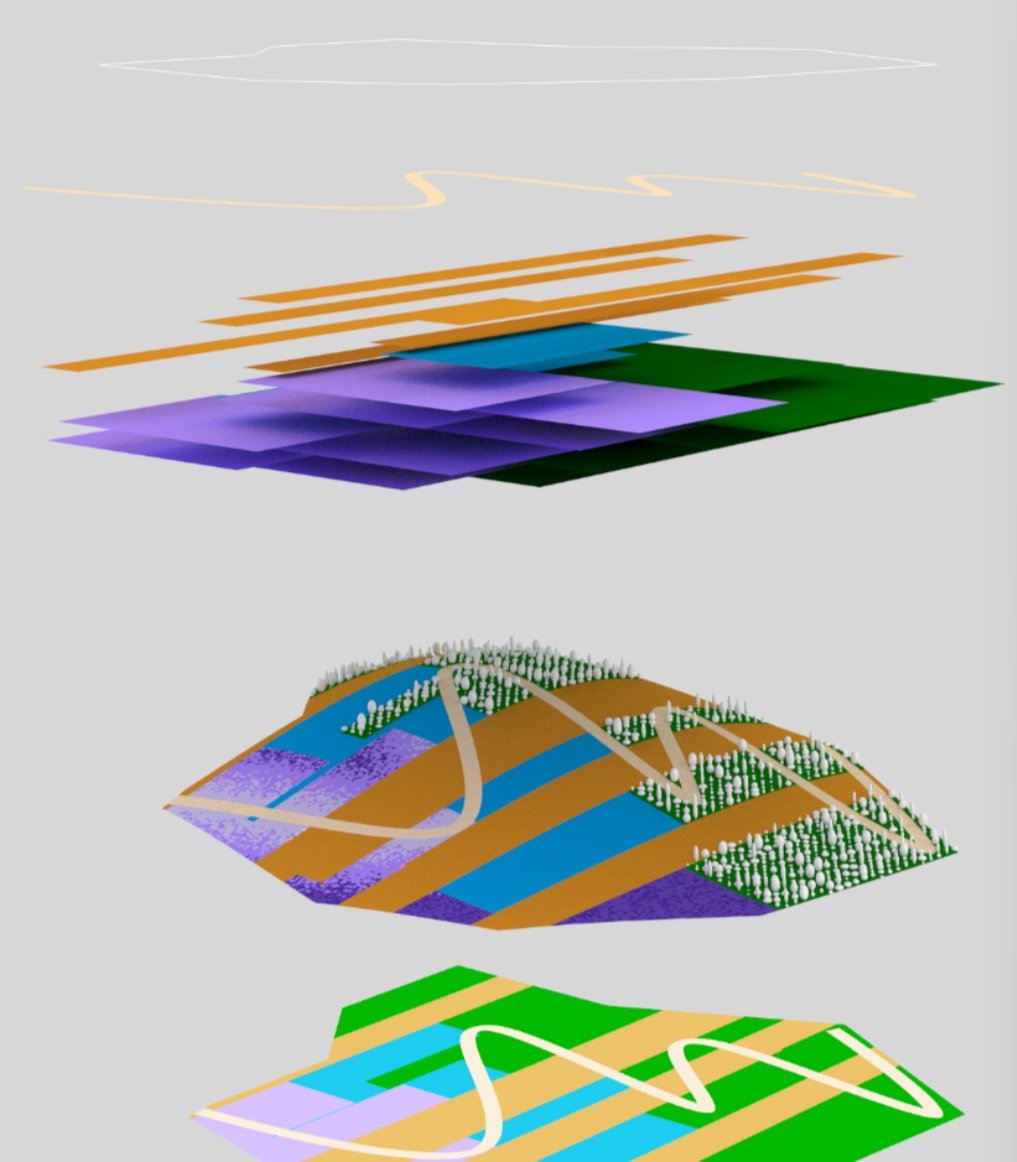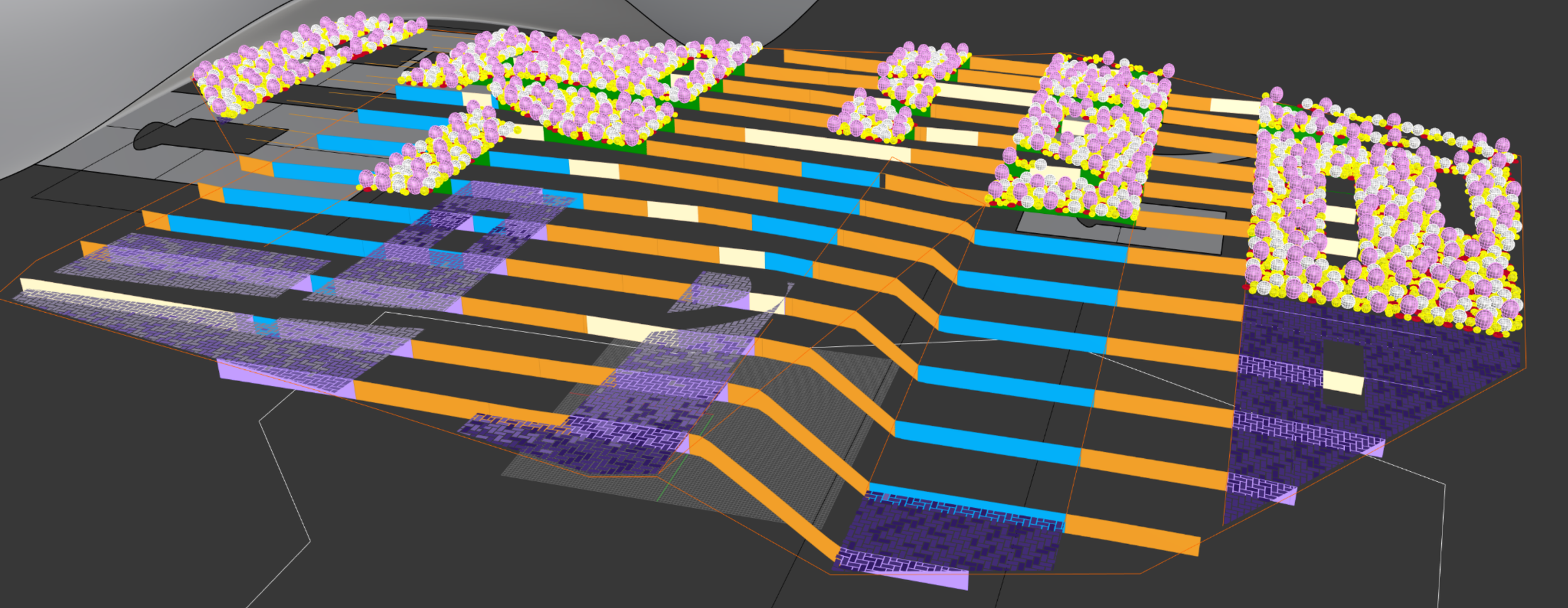
Areas
Areas for site design are now universal across Land Kit. This allows you to design your site plan in revolutionary new ways by collaging and clipping areas and then seamlessly adding planting, paving, or dimension to select areas. Bring rapid iteration into your site design process, all in 3D.
Collage and Clip
The Collage Areas tool is an amazing way to avoid a lot of extra manual trimming and now clipping with the Clip Areas tool. Experience greater flexibility than ever before.
Try our Collage Mini Workflow!
Stack it up.
Change it Once
By creating your 2D site design with areas once, you can export out many of the outputs you will need down the line line linework, hatches, meshes projected to the topography, sections, and more.
Get Updated Linework, Hatches, Sections etc while you work.
Add some flavor
You can selectively add planting, paving, depth, or data to any area category. This includes carbon calculation and heat flux calculations.
Add plantings and paving to areas on the fly.
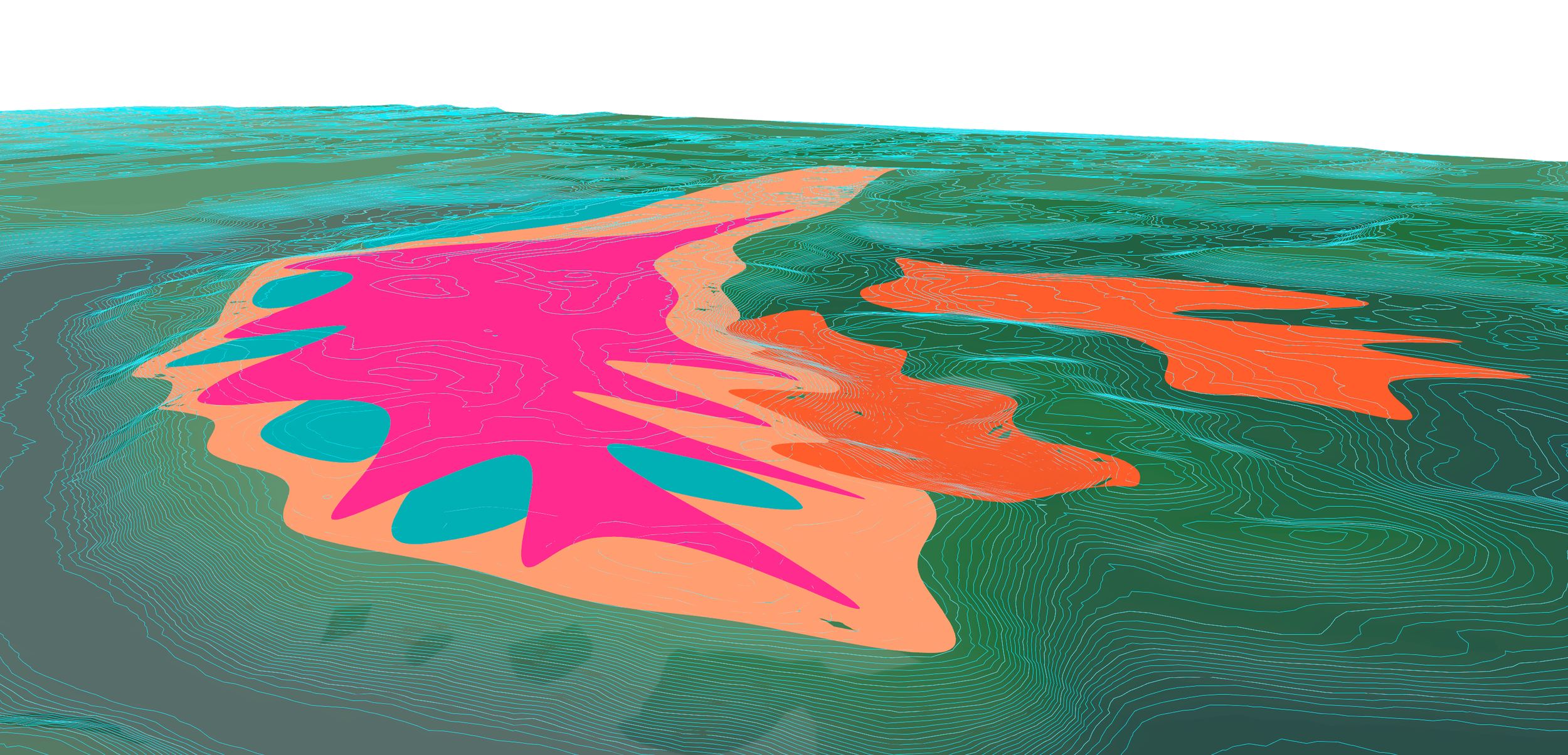
Land your design on planet Earth.
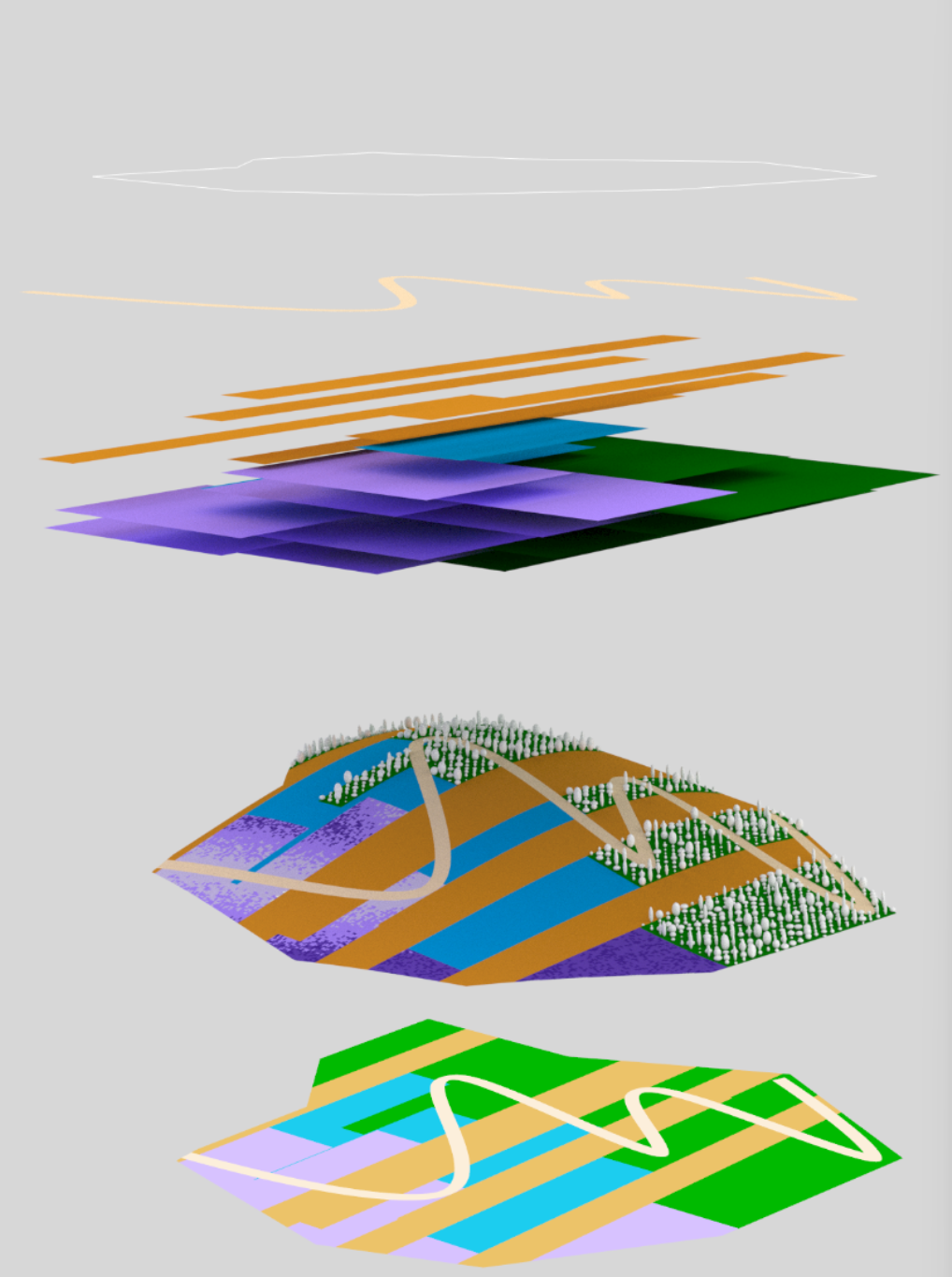
Collage, Project, Differentiate
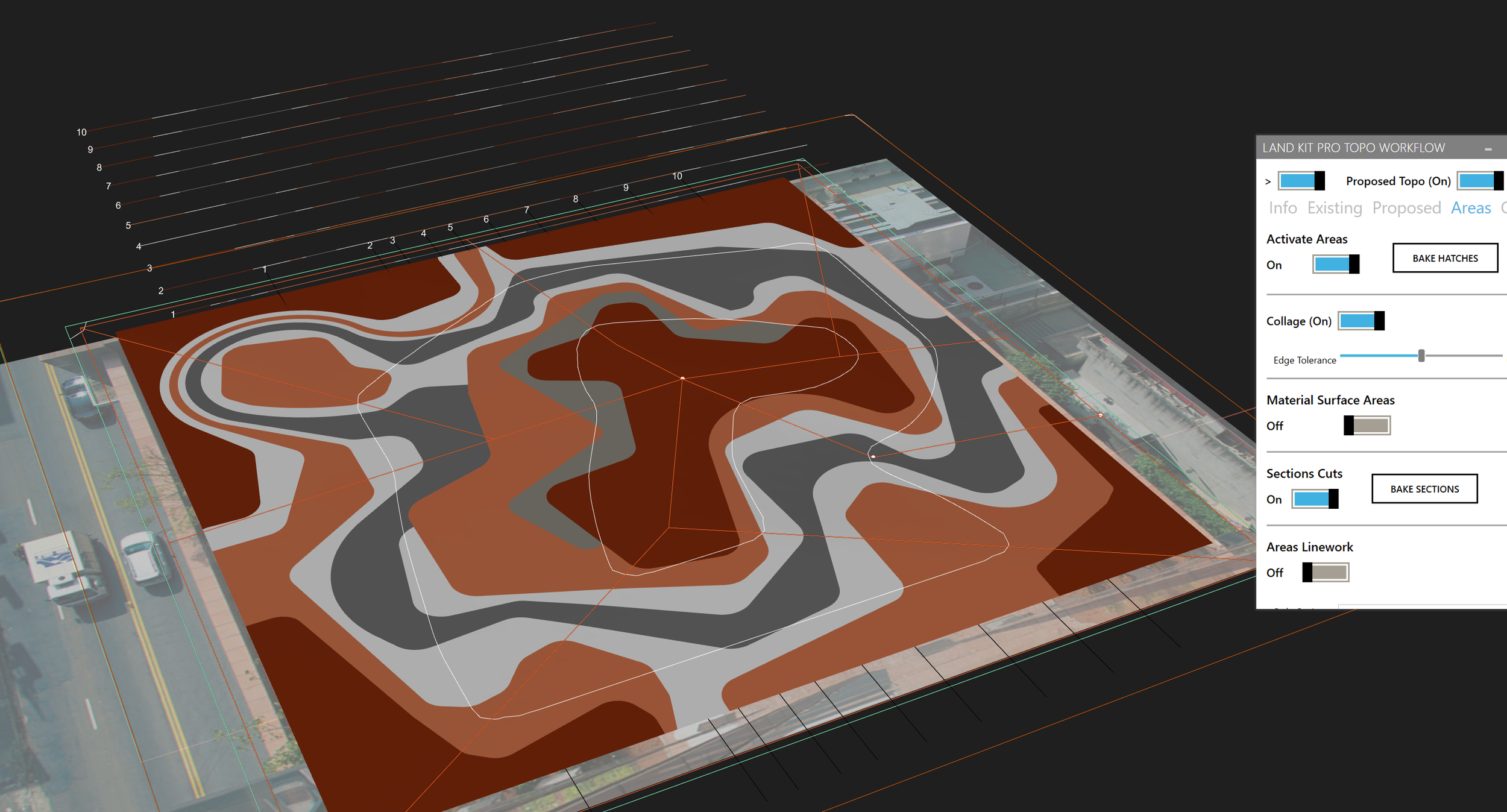
We bet Roberto would use it.
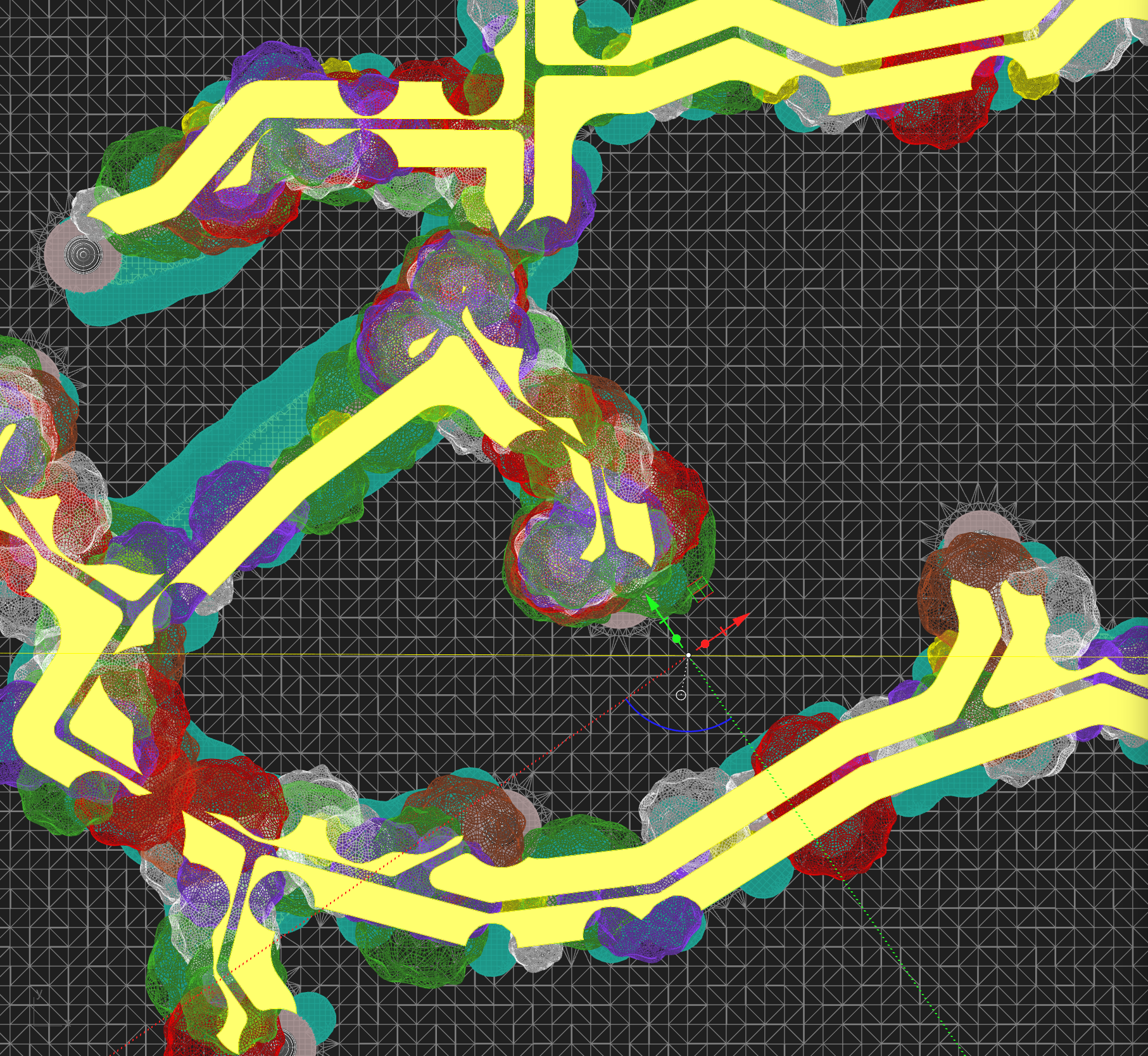
Works well with generative scripts.
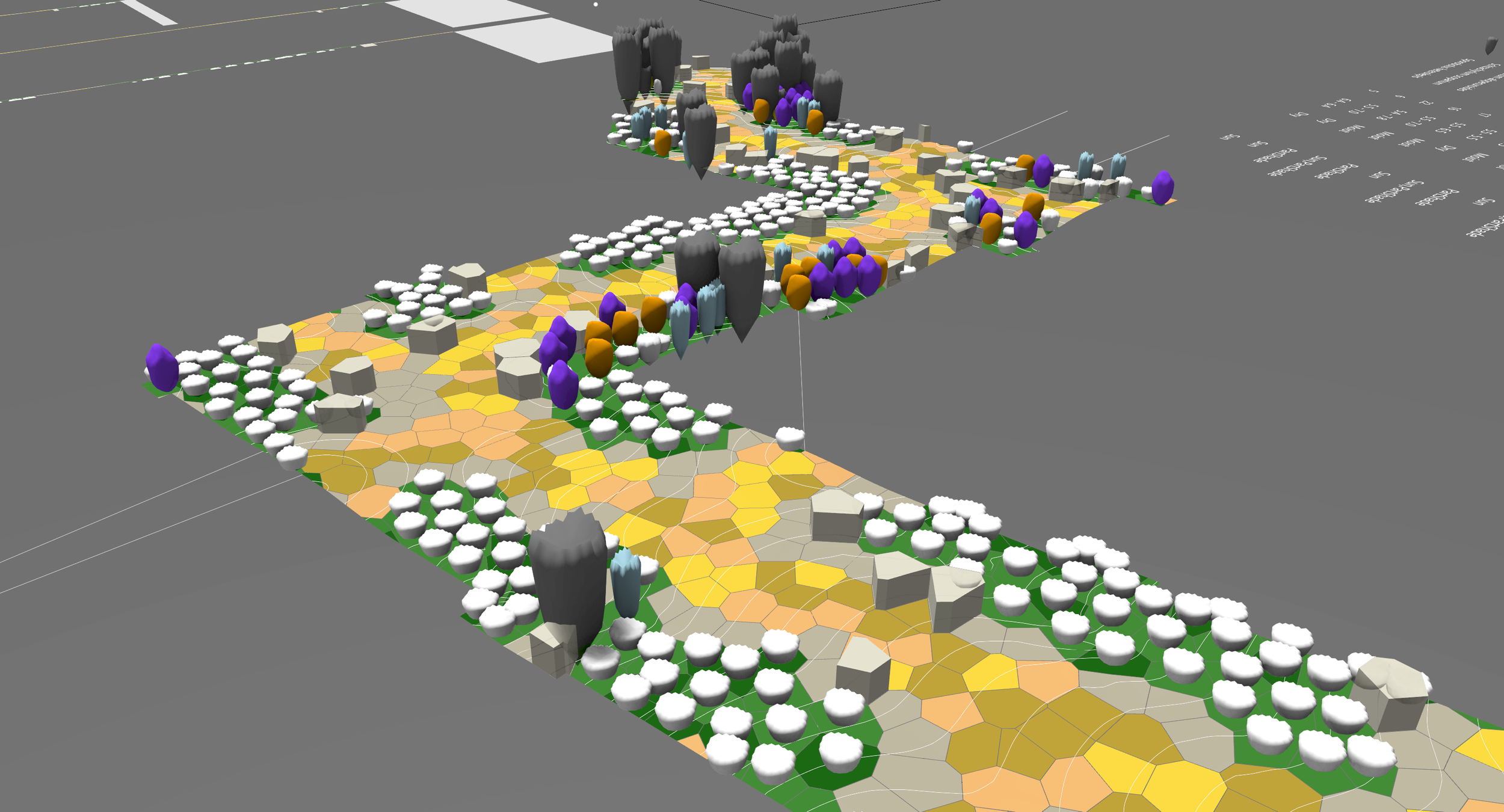
Fluidly move between modalities.