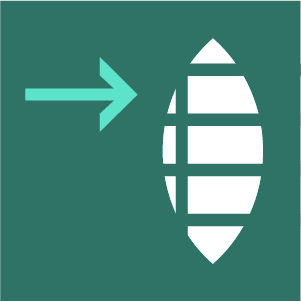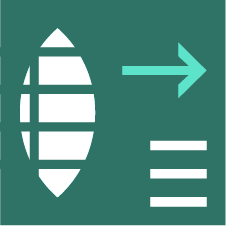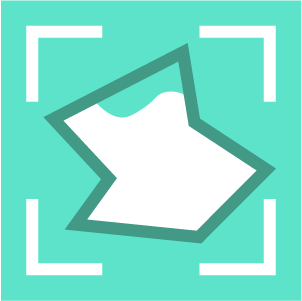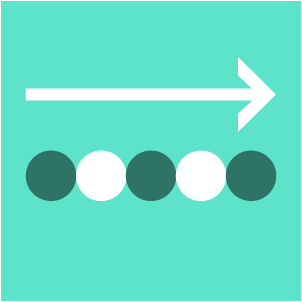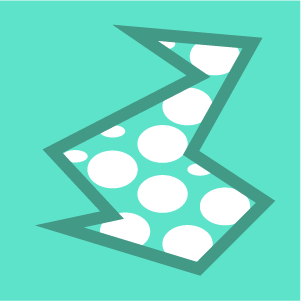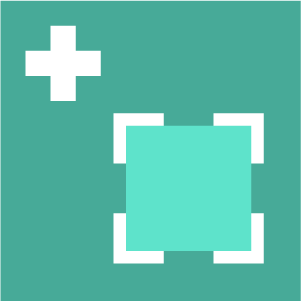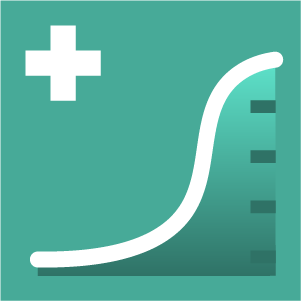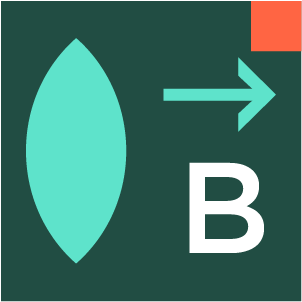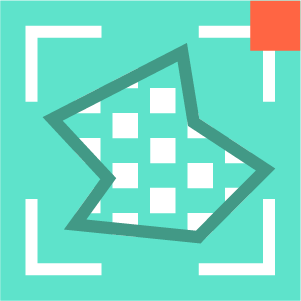Add Image Layer (1.3)
Written By LANDAU TEAM

+Image
add image layer
Adds an image-based layer of analysis to the environment.
INPUTS
<E> : Environment Instance
name : A name you want to give to this layer. Default = image map
picture : Reference to a surface from Rhino with an image applied.
channel : Channels to use to create from given data. 0=Red 1=Green 2=Blue 3=All. Default = 0
OUTPUTS
<E> : Environment Instance with image map added