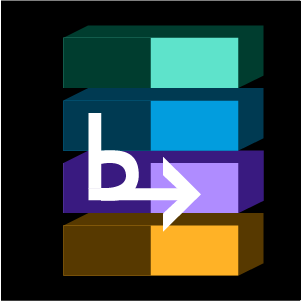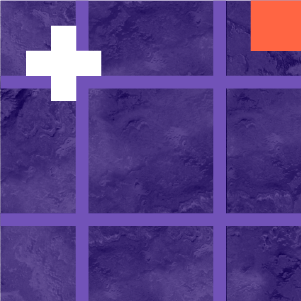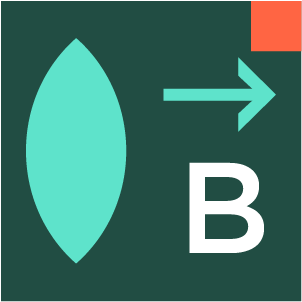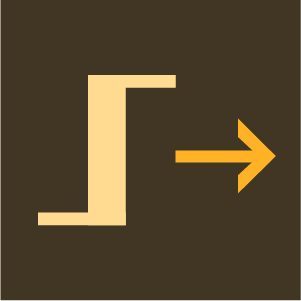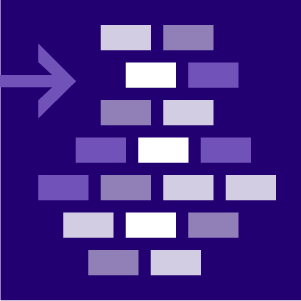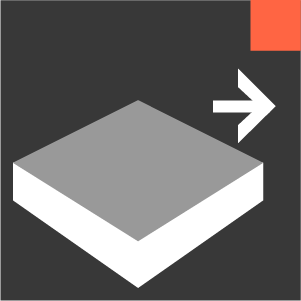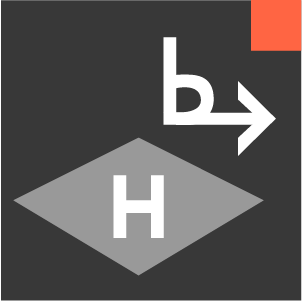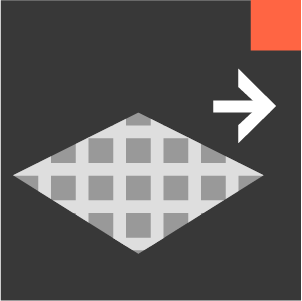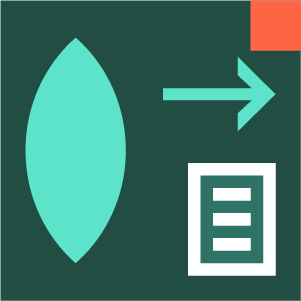Draw Topo

TOPO=
draw_topo
Draws topography based on all modifications
INPUTS
<T> : Topo instance to draw
min div : min curve length division
max div : max curve length division
angle tol : max curve angle division tolerance
OUTPUTS
mesh : Topo mesh
points : Topo mesh points
Ready to see your topography?
When you have placed and manipulated all your base geometry and Features, then your can plug your Topo Instance into the Draw Topo component and…viola! A topographic model will appear! Do not worry if it does not look exactly right, you can continue to add, remove, and manipulate your geometry as much as you like to change your topographic model. Additionally, you can preview the points that are being generated to create the topography and modify the density of those points to increase or decrease the quality of your topography. Smaller Min Div values will increase the density of points along complex geometry, like intricate curves with tight arcs. The Max Div values will affect the density of points on less complex geometry, such as straight curves. The smaller your Min Div and Max Div values, the higher the quality of your topography but the slower the processing time.