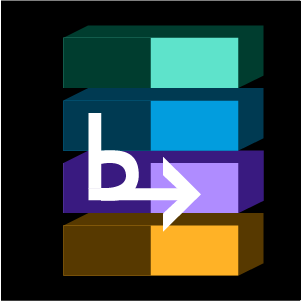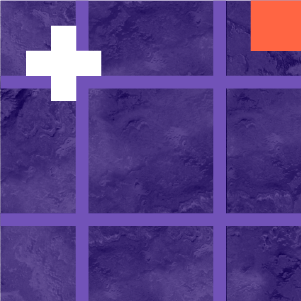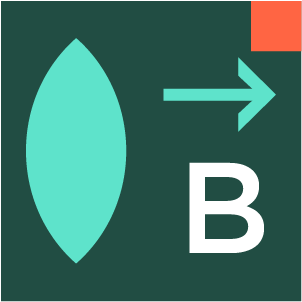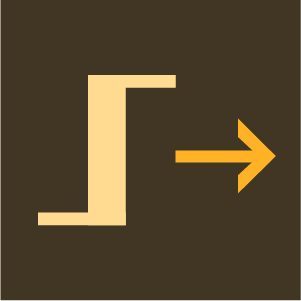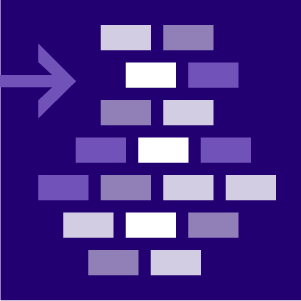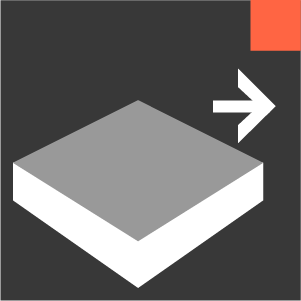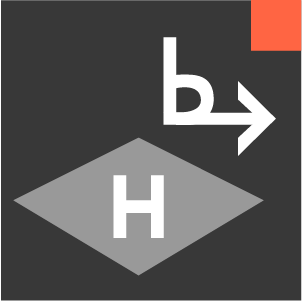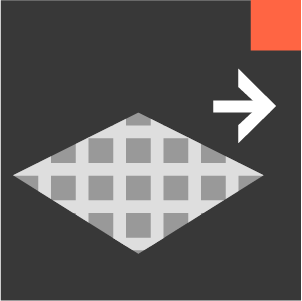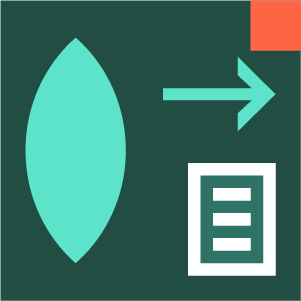Export Blocks as DAE
Written By LANDAU TEAM

BLCKS=DAE
Export Blocks as DAE
Export sublayers to dae files. Activating will initiate prompts.
INPUTS
activate : Whether to activate the process of exporting to dae files.
OUTPUTS
None
How To
After you input plants and activate the component, you will be prompted about which layers to export and which folder you want to put your DAE files (one per species).
With one click, you can export each species to a separate DAE file. In Lumion, for example, you can import each species and “Mass Replace” with a Lumion plant. This let’s you avoid building your design over again.