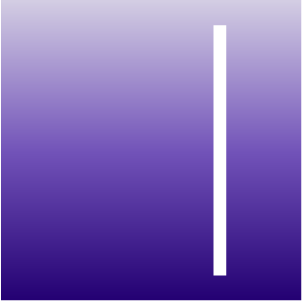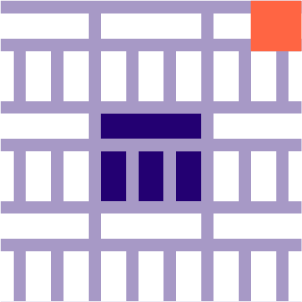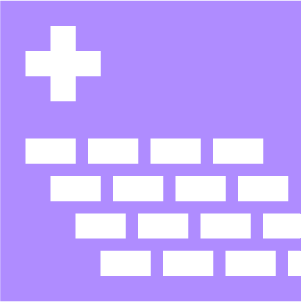Add Path Pattern
+PATH PAT
Add Path Pattern
Add a running paving pattern to a path or an area. Paths will convert to areas.
INPUTS
<A/P> : Area or Path to add running paving pattern to. Paving will replace existing paving.
centerline : Centerline curve of running pattern. Do not use if you are filling a path.
path width : Width of desired pattern. Do not use if you are filling a path. Default >> 10.0ft
length : Dimension of first or primary side. Default >> 2.0ft
width : Dimension of second or secondary side. Default >> 1.0ft
seam : Size of seam. A larger seam will not cut into paver dimensions. Default = 0
start mode : Integer determining the start of the pattern. 0=None 1=running bond 2=random 3=seams. Default = 1
OUTPUTS
<A> : Area or areas with pavers added. Polyline centerlines will produce separate areas per section.
pavers : paver shapes
All Pattern Components: