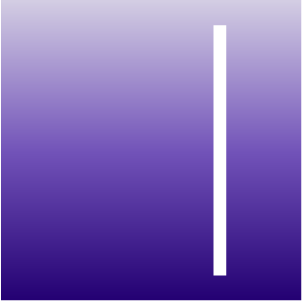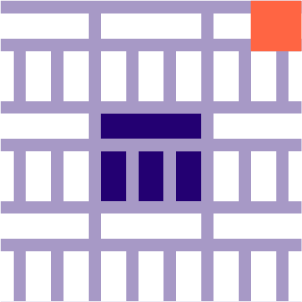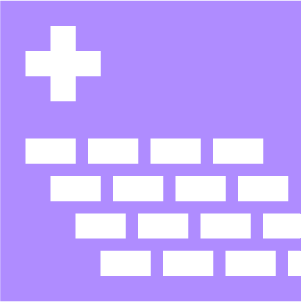Add Tessellation Pattern
+TESS
Add Tessellation Pattern
Creates a preview of a tessellation and adds it to an area
INPUTS
<A> : area to add the tessellation pattern to
POB : point of beginning for laying out the tessellation in the area. Default = 0,0,0
tess geo : closed curves or trim flat surfaces describing the tessellation module
origin : start point of the tessellation local to the input module
u point : point that describes a step in the first direction of the pattern - generally orient with x axis
v point : point that describes a step in the second direction of the pattern- generally orient with y axis
rotation : Number of degrees to rotate the pattern around the POB. Default = 0
OUTPUTS
<A> : area with tessellation added
pavers : paver outlines if you need them already
tess preview : A preview to show how the tessellation is working.
All Pattern Components: