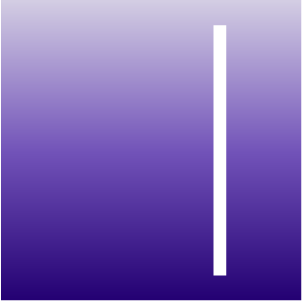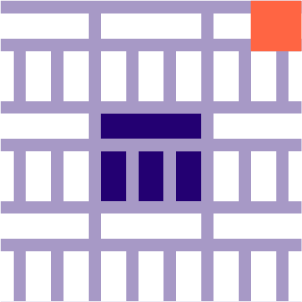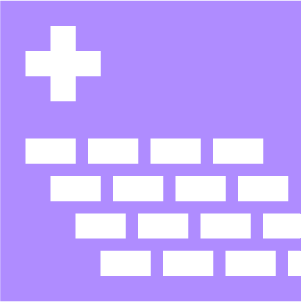Image Color Rule
Written By LANDAU TEAM

CR:Image
Image Color Rule
Create a color rule using an image from a surface.
INPUTS
picture : Reference to a surface from Rhino with an image applied to it.
channel : Channels to use to create from given data. 0=Red 1=Green 2=Blue. Default = 0
OUTPUTS
<C> : image color rule. Add to area with add color rule component